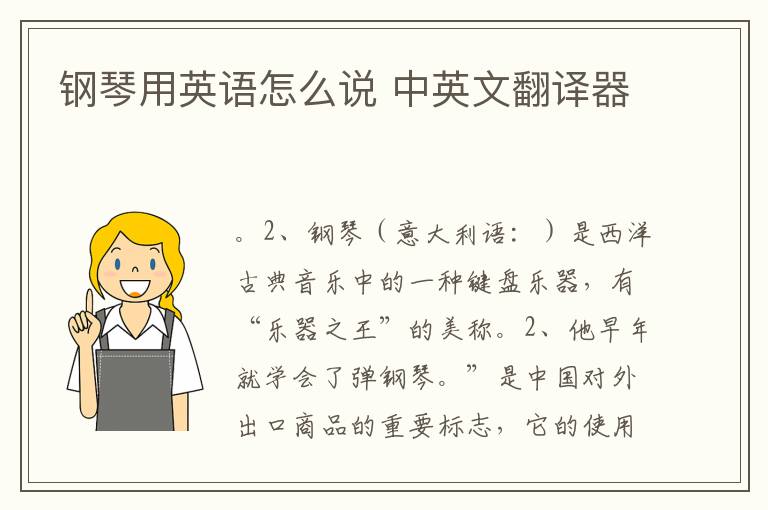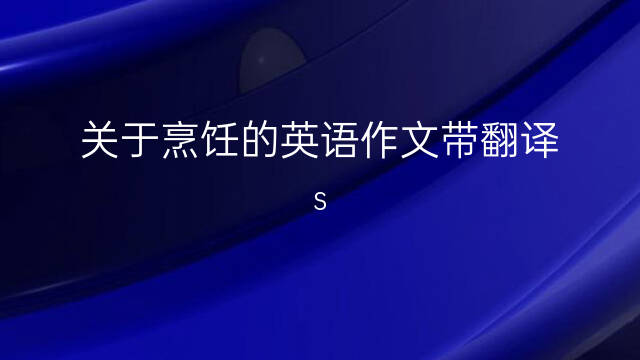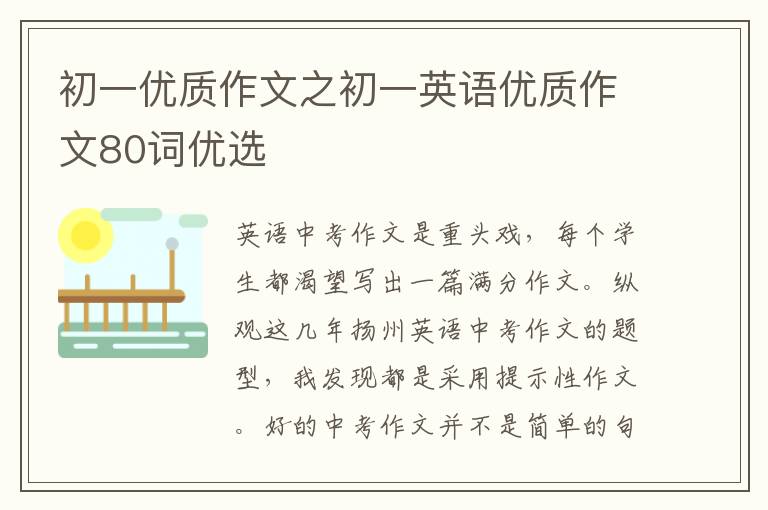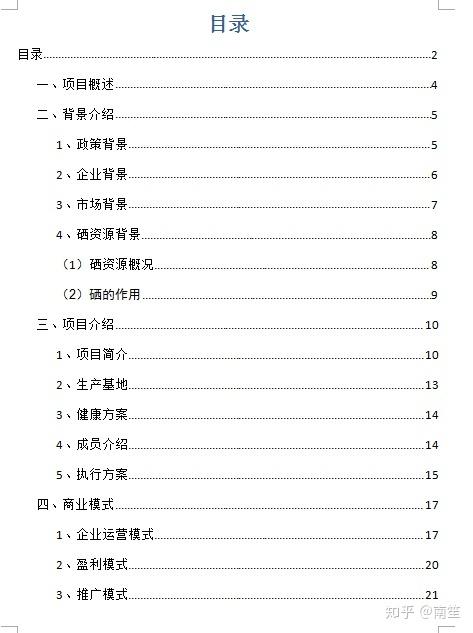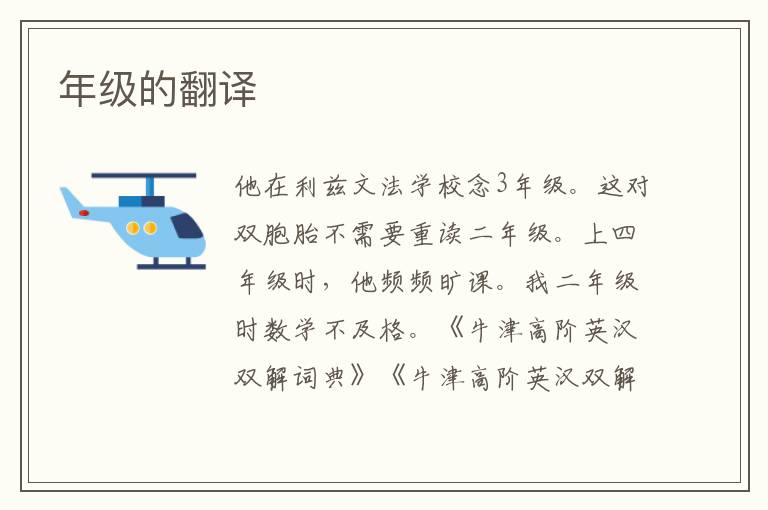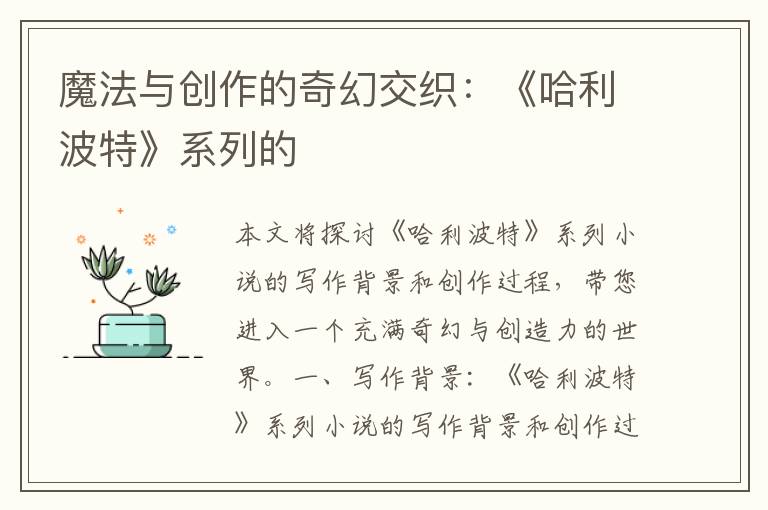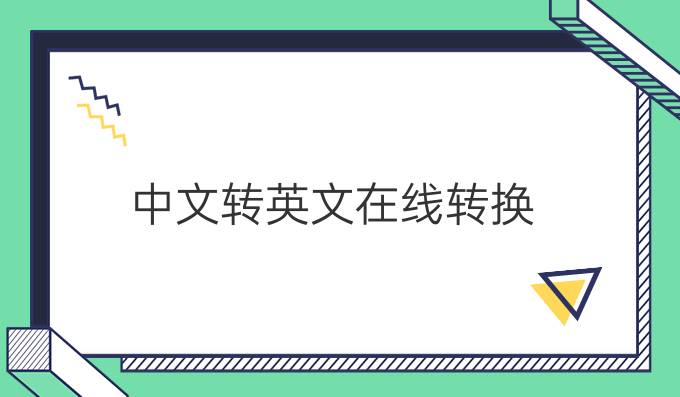不用App自帶濾鏡 也能調出更贊的照片

如今這個世道,你碰上點什么東西卻不把它拍下來發朋友圈,簡直已經政治不正確了。
碰上好吃的要拍(當然也可能只是看起來好吃)。
每天看到自家的貓要拍。
就連只是單純待在家里,既沒人陪也沒事干,也要拍張照片告訴全世界你其實只是單純待在家里既沒人陪也沒事干。
不過,在你急著發朋友圈貢獻社會的時候,有木有檢查對比度是不是恰當?有沒有注意背景里窗口進來的光線是不是讓細節過度曝光?
還是說,你只是單純打開美圖秀秀加了個“流年”濾鏡就算完事?
今天就來從專業角度教你怎樣做能制作出比使用濾鏡效更好的照片(其實濾鏡通常會讓照片更糟)。
為了確保大家不會被一堆攝影術語搞得暈頭轉向,我們為大家準備了這些編輯工具的入門指南:
Brightness: Pretty straightforward, this can brighten up a dark image and darken a bright one.
亮度:簡單的說,可以把偏暗的照片調亮,把偏亮的照片調暗。
Contrast: When turned up, it exaggerates the darks and lights in an image, and softens them when turned down.
對比度:調高,會畫面中的明暗對比更夸張,反過來則會更柔和。
Saturation: Increasing this adds strength/intensity to the colors in your image, and vice versa.
飽和度:調高,會提升增個照片顏色變得更鮮艷,而反過來做的效果則相反。
Warmth: Turning this up brings out "warm" colors (oranges, red, and yellows, generally); turning it down brings out "cool" colors (like blues, purples, and greens). This tools can be used to change the mood of a photo, or to bring colors into balance.
色溫:上調會加重照片中的暖色調(橙色、紅色和黃色等等),下調則會加重冷色調(藍色、紫色以及綠色等等),這個功能可以改變照片的基調,或者平衡照片中的顏色。
Sharpen: Turning this up focuses and clarifies your image and makes everything a little crisper.
銳度:調高這項可提高照片的清晰度,讓照片看起來更干脆。
Highlights: Adjusting this will affect all of the brightest parts of your image -- bumping it up will make the brightest parts of your image even more vibrant, and moving it down will bring down the brightness in those sections to reveal more detail in them that may have been washed out by excessive light. This can be a huge help if a particular section of your image is blown out by a too-bright light source or the sun.
高光:這個功能會影響這個照片最亮的部分,調高會讓照片中的亮部更加明亮;調低則可以使這些部位暗下來,使之前被強光掩蓋的細節顯現出來。如果你的照片中有個部位被強光或太陽照得太亮,這個功能就能幫大忙。
Shadows: This does essentially the same thing as Highlights, but for the dark areas of an image. So turn it up to see what's hiding in the shadows, or turn it down to darken.
陰影:這個功能與高光功能原理相同,不過它調節的是畫面中暗的部分。調高它可以使陰影中的細節顯露出來,調低則能讓暗部更暗。
Situation 1: Low-light portrait
狀況1:偏暗的人像
Best filter option: Lark
最佳濾鏡:云雀
The edit: For this image, we brought the brightness up about 40 points to compensate for the crappylighting, brought contrast up 20 points, increased the warmth by 10 points, brought the saturation up to five, and sharpened it up to10. Brightness and contrast do a lot of the work in a low-light edit. Also, it's important not to over-saturate. It can be tempting, especially if the lighting is poor, but a little goes a long way (especially when you're turning it up). An over-saturated image often looks like it's been over-edited, and you don't want that.
對于這張圖,我們將亮度調高40來彌補它糟糕的采光,對比度調高20,色溫調高10,飽和度調整到5,銳度調整到10.亮度和對比度的調整對于偏暗的照片非常有效。同樣要注意,飽和度不要過高;雖然這個功能看起來很誘人,但只要一點點效果就會很顯著(尤其是調高的時候)。飽和度太高的照片通常看起來太過頭,你應該也不想要那樣的效果。
Situation 2: Landscape
狀況2:風景
Best filter option: Lark
最佳濾鏡:云雀
The edit: For this we bumped up the contrast by 25 points, bumped up brightness by 20, and increased the sharpness by 10. We also raised the warmth by 30 in order to balance the image, which balanced out the colors of original image. The warmth tool is particularly effective in enhancing certain elements of nature. In this instance, the greens in the original image looked too blue, so boosting the warmth added yellow tones to balance the green and make it pop more. With nature shots in particular, use the warmth tool to bring out the mood or season you're trying to capture.
對于這張照片,我們把對比度調高25點,亮度調高20,銳度調高10。另外我們還將色溫調高30來平衡整個照片的原本的色彩。色溫工具用來加強自然元素時尤為有效。以這張照片為例, 原圖中的綠色看起來都偏藍, 調整色溫, 就會在在偏藍的綠色中加入黃色調,使綠色看來更加顯眼。在處理自然風光的時候,記得用色溫功能來烘托照片的基調,或者用它來強調季節感。
Situation 3: Food
狀況3:食物
Best filter option: Clarendon
最佳濾鏡:克拉倫登
The edit: For this overhead ramen shot, we brought up the contrast and brightness 60 and 40 points,respectively. Additionally, we took the warmth down 20 points, and brought both saturation and sharpness up 10 points, to make details more pronounced and give it an overall more appetizingappearance. As you can see, the original is sort of a mishmash of boring beige tones, which is no good when you're dealing with most subjects, especially food. Bringing up the brightness, plus adding contrast to dramatically differentiate between lights and darks, allows the details to pop and consequently makes it look a whole lot more appetizing. Opposite of what we did in the green-huedlandscape photo, dropping the warmth accentuates the browns and beiges in the ramen bowl. Drew suggests that whenever possible you should shoot food pics under diffused natural light (e.g., light coming through a window), as it'll be much easier to get a decent shot.
對于上面這張拉面照片, 我們分別將對比度和亮度調高60點和40點。此外, 將溫和度調低20點,飽和度和銳度都調高10點,這樣能突出整個細節,整張照片看上去讓人更有食欲。你可以看到,原圖就是一坨混雜在一起的米黃色,這對大部分照片來講都不好,尤其是食物。通過調整亮度,對比度,使整個照片中的明暗區分開,并細節顯現出來,會讓人更有食欲。這與我們處理大片綠色的風景照片相反,降低色溫能夠加強拉面碗中的棕色和米色。Drew還建議,任何時候拍攝食品照片都最好用柔和的自然光(來自窗外的自然光線),這樣操作更容易拍出好照片。
Situation 4: Daytime portrait
狀況4:白天的人像
Best filter option: Juno
最佳濾鏡:朱諾
The edit: For this daytime portrait, we bumped up the contrast to 30, decreased the warmth andsaturation by 10 apiece, and sharpened it by 10. Drew reminds us that you should do what you can to compose the best raw image so edits are minimal. In this particular instance, that would have meant enabling the camera's HDR (high dynamic range) feature, which captures the same image multiple times at different exposure levels and combines them to create a composite image in which the darks aren't too dark and the brights aren't too bright.
對于這張白天的人像,我們將對比度調整到30,調低溫和度和飽和度各10點,銳度調高10。Drew提醒我們應該盡量保持這張照片的原貌,所以調節幅度越小越好。在這種情況下,我們可以選擇相機上的HDR(高動態范圍)功能,這個功能會用不同的曝光等級拍同一張照片然后再將他們整合,這樣暗部就不會過暗,而亮部也不會過亮。
Situation 5: Sports/action
狀況5:運動/動作
The best filter: Clarendon:
最佳濾鏡:克拉倫登
The edit: This one needed to be straightened up a bit, then we brought the brightness up by 30, the contrast up by 50, and reduced saturation by 30. Because of the dramatic ways the lights were hitting, we also took down the shadows by 10 and brought up sharpness by 10. To avoid the dramatic glare of the overhead lights, Drew notes that we could have used our hand's shadow like a shield to reduce how much of the light hitting the lens when we initially took the photo.
這個需要好好說明下,亮度調到30,對比度調高50,飽和度調低30。由于里面有戲劇性的強光,我們還得把陰影調低10,銳度調高10。為了避免頭頂出現這么夸張的強光,Drew強調,我們一開始拍攝的時候,可以用手的陰影來當掉一部分直射鏡頭的強光。
Situation 6: Architecture
狀況6:建筑
Best filter option: Juno
最佳濾鏡:朱諾
The edit: For this architectural shot, we brought down both highlights and shadows by 30 to get a better picture of both the shadow and the glare inside the tunnel, brought saturation down by 20, and sharpened it up by 10. To the untrained eye, the differences between these three are negligible. There have been some subtle changes made, but the fact that it required very few edits speaks to the notion that a low touch is sometimes all you need. Obviously details are important in architecture, so sharpening does a lot to pronounce some of the faint elements here in the wood grain and stone. Drew also noted that there were two ways to go with this image edit -- either try to pull out more detail from the highlights (the end of the tunnel), or do what we did here, keeping the highlights completely blown out/white. In the end, though, it's up to your personal preference.
對于這張建筑照片,將高光和陰影都調低30點來達到陰影和光線在隧道中的最佳配合,將飽和度調低20,銳度調高10。對于非專業人來說,可能看不出調整前和后的差別。其實是有細微的區別的,而這個變化幅度之小恰好說明:有時候輕微的調整就足夠了。顯然,細節對于建筑來說是非常重要的,而提高銳度則很好地使木紋與石頭這些模糊的細節顯現了出來。Drew說這張照片可以有兩種方式進行編輯,另一種方式是,把高光的部分調到極值,這樣照片最亮的部分就可以完全曝光,變成白色。最后,不管怎樣,照片的編輯還是取決于個人偏好。
如今這個世道,你碰上點什么東西卻不把它拍下來發朋友圈,簡直已經政治不正確了。
碰上好吃的要拍(當然也可能只是看起來好吃)。
每天看到自家的貓要拍。
就連只是單純待在家里,既沒人陪也沒事干,也要拍張照片告訴全世界你其實只是單純待在家里既沒人陪也沒事干。
不過,在你急著發朋友圈貢獻社會的時候,有木有檢查對比度是不是恰當?有沒有注意背景里窗口進來的光線是不是讓細節過度曝光?
還是說,你只是單純打開美圖秀秀加了個“流年”濾鏡就算完事?
今天就來從專業角度教你怎樣做能制作出比使用濾鏡效更好的照片(其實濾鏡通常會讓照片更糟)。
為了確保大家不會被一堆攝影術語搞得暈頭轉向,我們為大家準備了這些編輯工具的入門指南:
Brightness: Pretty straightforward, this can brighten up a dark image and darken a bright one.
亮度:簡單的說,可以把偏暗的照片調亮,把偏亮的照片調暗。
Contrast: When turned up, it exaggerates the darks and lights in an image, and softens them when turned down.
對比度:調高,會畫面中的明暗對比更夸張,反過來則會更柔和。
Saturation: Increasing this adds strength/intensity to the colors in your image, and vice versa.
飽和度:調高,會提升增個照片顏色變得更鮮艷,而反過來做的效果則相反。
Warmth: Turning this up brings out "warm" colors (oranges, red, and yellows, generally); turning it down brings out "cool" colors (like blues, purples, and greens). This tools can be used to change the mood of a photo, or to bring colors into balance.
色溫:上調會加重照片中的暖色調(橙色、紅色和黃色等等),下調則會加重冷色調(藍色、紫色以及綠色等等),這個功能可以改變照片的基調,或者平衡照片中的顏色。
Sharpen: Turning this up focuses and clarifies your image and makes everything a little crisper.
銳度:調高這項可提高照片的清晰度,讓照片看起來更干脆。
Highlights: Adjusting this will affect all of the brightest parts of your image -- bumping it up will make the brightest parts of your image even more vibrant, and moving it down will bring down the brightness in those sections to reveal more detail in them that may have been washed out by excessive light. This can be a huge help if a particular section of your image is blown out by a too-bright light source or the sun.
高光:這個功能會影響這個照片最亮的部分,調高會讓照片中的亮部更加明亮;調低則可以使這些部位暗下來,使之前被強光掩蓋的細節顯現出來。如果你的照片中有個部位被強光或太陽照得太亮,這個功能就能幫大忙。
Shadows: This does essentially the same thing as Highlights, but for the dark areas of an image. So turn it up to see what's hiding in the shadows, or turn it down to darken.
陰影:這個功能與高光功能原理相同,不過它調節的是畫面中暗的部分。調高它可以使陰影中的細節顯露出來,調低則能讓暗部更暗。
Situation 1: Low-light portrait
狀況1:偏暗的人像
Best filter option: Lark
最佳濾鏡:云雀
The edit: For this image, we brought the brightness up about 40 points to compensate for the crappylighting, brought contrast up 20 points, increased the warmth by 10 points, brought the saturation up to five, and sharpened it up to10. Brightness and contrast do a lot of the work in a low-light edit. Also, it's important not to over-saturate. It can be tempting, especially if the lighting is poor, but a little goes a long way (especially when you're turning it up). An over-saturated image often looks like it's been over-edited, and you don't want that.
對于這張圖,我們將亮度調高40來彌補它糟糕的采光,對比度調高20,色溫調高10,飽和度調整到5,銳度調整到10.亮度和對比度的調整對于偏暗的照片非常有效。同樣要注意,飽和度不要過高;雖然這個功能看起來很誘人,但只要一點點效果就會很顯著(尤其是調高的時候)。飽和度太高的照片通常看起來太過頭,你應該也不想要那樣的效果。
Situation 2: Landscape
狀況2:風景
Best filter option: Lark
最佳濾鏡:云雀
The edit: For this we bumped up the contrast by 25 points, bumped up brightness by 20, and increased the sharpness by 10. We also raised the warmth by 30 in order to balance the image, which balanced out the colors of original image. The warmth tool is particularly effective in enhancing certain elements of nature. In this instance, the greens in the original image looked too blue, so boosting the warmth added yellow tones to balance the green and make it pop more. With nature shots in particular, use the warmth tool to bring out the mood or season you're trying to capture.
對于這張照片,我們把對比度調高25點,亮度調高20,銳度調高10。另外我們還將色溫調高30來平衡整個照片的原本的色彩。色溫工具用來加強自然元素時尤為有效。以這張照片為例, 原圖中的綠色看起來都偏藍, 調整色溫, 就會在在偏藍的綠色中加入黃色調,使綠色看來更加顯眼。在處理自然風光的時候,記得用色溫功能來烘托照片的基調,或者用它來強調季節感。
Situation 3: Food
狀況3:食物
Best filter option: Clarendon
最佳濾鏡:克拉倫登
The edit: For this overhead ramen shot, we brought up the contrast and brightness 60 and 40 points,respectively. Additionally, we took the warmth down 20 points, and brought both saturation and sharpness up 10 points, to make details more pronounced and give it an overall more appetizingappearance. As you can see, the original is sort of a mishmash of boring beige tones, which is no good when you're dealing with most subjects, especially food. Bringing up the brightness, plus adding contrast to dramatically differentiate between lights and darks, allows the details to pop and consequently makes it look a whole lot more appetizing. Opposite of what we did in the green-huedlandscape photo, dropping the warmth accentuates the browns and beiges in the ramen bowl. Drew suggests that whenever possible you should shoot food pics under diffused natural light (e.g., light coming through a window), as it'll be much easier to get a decent shot.
對于上面這張拉面照片, 我們分別將對比度和亮度調高60點和40點。此外, 將溫和度調低20點,飽和度和銳度都調高10點,這樣能突出整個細節,整張照片看上去讓人更有食欲。你可以看到,原圖就是一坨混雜在一起的米黃色,這對大部分照片來講都不好,尤其是食物。通過調整亮度,對比度,使整個照片中的明暗區分開,并細節顯現出來,會讓人更有食欲。這與我們處理大片綠色的風景照片相反,降低色溫能夠加強拉面碗中的棕色和米色。Drew還建議,任何時候拍攝食品照片都最好用柔和的自然光(來自窗外的自然光線),這樣操作更容易拍出好照片。
Situation 4: Daytime portrait
狀況4:白天的人像
Best filter option: Juno
最佳濾鏡:朱諾
The edit: For this daytime portrait, we bumped up the contrast to 30, decreased the warmth andsaturation by 10 apiece, and sharpened it by 10. Drew reminds us that you should do what you can to compose the best raw image so edits are minimal. In this particular instance, that would have meant enabling the camera's HDR (high dynamic range) feature, which captures the same image multiple times at different exposure levels and combines them to create a composite image in which the darks aren't too dark and the brights aren't too bright.
對于這張白天的人像,我們將對比度調整到30,調低溫和度和飽和度各10點,銳度調高10。Drew提醒我們應該盡量保持這張照片的原貌,所以調節幅度越小越好。在這種情況下,我們可以選擇相機上的HDR(高動態范圍)功能,這個功能會用不同的曝光等級拍同一張照片然后再將他們整合,這樣暗部就不會過暗,而亮部也不會過亮。
Situation 5: Sports/action
狀況5:運動/動作
The best filter: Clarendon:
最佳濾鏡:克拉倫登
The edit: This one needed to be straightened up a bit, then we brought the brightness up by 30, the contrast up by 50, and reduced saturation by 30. Because of the dramatic ways the lights were hitting, we also took down the shadows by 10 and brought up sharpness by 10. To avoid the dramatic glare of the overhead lights, Drew notes that we could have used our hand's shadow like a shield to reduce how much of the light hitting the lens when we initially took the photo.
這個需要好好說明下,亮度調到30,對比度調高50,飽和度調低30。由于里面有戲劇性的強光,我們還得把陰影調低10,銳度調高10。為了避免頭頂出現這么夸張的強光,Drew強調,我們一開始拍攝的時候,可以用手的陰影來當掉一部分直射鏡頭的強光。
Situation 6: Architecture
狀況6:建筑
Best filter option: Juno
最佳濾鏡:朱諾
The edit: For this architectural shot, we brought down both highlights and shadows by 30 to get a better picture of both the shadow and the glare inside the tunnel, brought saturation down by 20, and sharpened it up by 10. To the untrained eye, the differences between these three are negligible. There have been some subtle changes made, but the fact that it required very few edits speaks to the notion that a low touch is sometimes all you need. Obviously details are important in architecture, so sharpening does a lot to pronounce some of the faint elements here in the wood grain and stone. Drew also noted that there were two ways to go with this image edit -- either try to pull out more detail from the highlights (the end of the tunnel), or do what we did here, keeping the highlights completely blown out/white. In the end, though, it's up to your personal preference.
對于這張建筑照片,將高光和陰影都調低30點來達到陰影和光線在隧道中的最佳配合,將飽和度調低20,銳度調高10。對于非專業人來說,可能看不出調整前和后的差別。其實是有細微的區別的,而這個變化幅度之小恰好說明:有時候輕微的調整就足夠了。顯然,細節對于建筑來說是非常重要的,而提高銳度則很好地使木紋與石頭這些模糊的細節顯現了出來。Drew說這張照片可以有兩種方式進行編輯,另一種方式是,把高光的部分調到極值,這樣照片最亮的部分就可以完全曝光,變成白色。最后,不管怎樣,照片的編輯還是取決于個人偏好。